Welcome to SAGE, the Social Alterations Google Earth module!
Each station along the SAGE module represents a small window into the vast, diverse and interdisciplinary world of conventional global apparel supply chains by introducing learners (educators and independent learners alike) to an edited sampling of resources, including classroom-ready learning activities (worksheets, study guides, lesson plans, etc.).
Taking learners on the journey of a conventional cotton t-shirt, SAGE is designed to be viewed through Google Earth. However, you don’t need to use Google Earth to access the SAGE resources.
We’ve broken it down into four key stations (#GET | #MAKE | #BUY | #TOSS) and have designed lesson plans and resources for each station. You’ll find these available for download as open-access PDFs in our Learning Lab, under the “SOCIAL ALTERATIONS GOOGLE EARTH [SAGE] MODULE” collection.
Through SAGE, we’ve sought to harnesses interdisciplinary resources and facilitate responsible learning to strengthen industry capacity for research in responsible apparel.
This short introduction video outlines what you can expect from the module.
Each key station comes equipped with placecards (so you’ll know where you are!), photos, videos, resources and learning activities – use the legend to guide you!
The SAGE Module was developed by Mary Hanlon, Nadira Lamrad and Maughan Pearce, with a big thank you to the team at Google Earth Outreach for their training and support.
Ready to get started? Happy learning, friends!
Click here to launch the SAGE module in Google Earth
WAIT! Not sure how Google Earth works?
1. If you’re new to Google Earth and you’re really not sure, click here: How do I use Google Earth?
1. If you’re ready to get started, click the link above to download the program file (this is a safe kmz file) that we’ve uploaded to share through Dropbox.
2. Once you have downloaded the kmz file, open it up. It will automatically opens in Google Earth, and will automatically be sent to your ‘Temporary Places.’ Expand the folder and ‘Save to My Places.’
3. Before getting started, be sure to turn on/off ‘Layers’ by de/selecting each box (but we recommend leaving 3D Buildings and Photos on, for fun.)
4. Remember, you don’t need to use the SAGE resources through Google Earth. If you’d prefer not to use Google Earth to retrieve these resources, you can simply download and use the PDFs of lesson plans and resources for each station from our Learning Lab.
SAGE, a Learning Resource by Mary Hanlon, Nadira Lamrad and Maughan Pearce, for Social Alterations, is licensed under a Creative CommonsAttribution-NonCommercial-ShareAlike 3.0 Unported License.

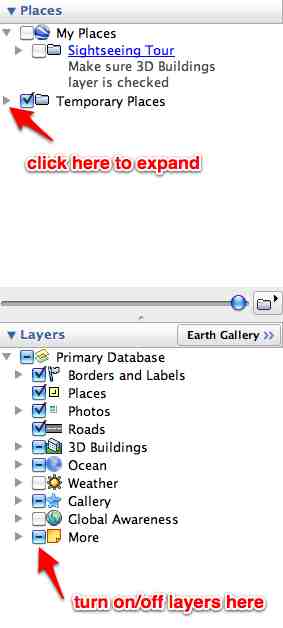
Pingback: Connect // Key Players Map | Social Alterations
Pingback: Mind Map: Understanding Cause & Consequence [classroom ready worksheets] | Social Alterations
Pingback: Happy New Year! | Social Alterations
Pingback: Flippin’ out with second-hand clothing & TEDEd | Social Alterations
Pingback: READ // Beyond the Boycott, Gay W. Seidman | Social Alterations
Pingback: Resources // NPR’s Planet Money Makes a ‘Simple’ T-shirt | Social Alterations